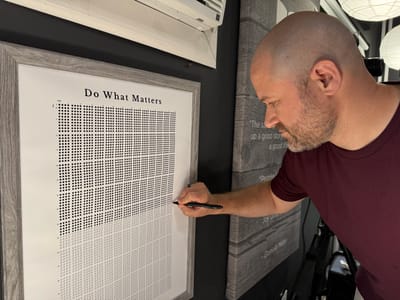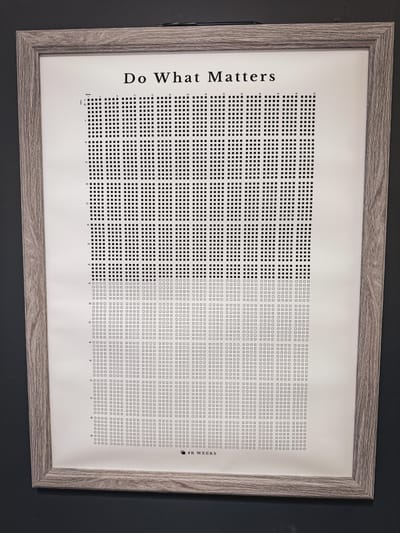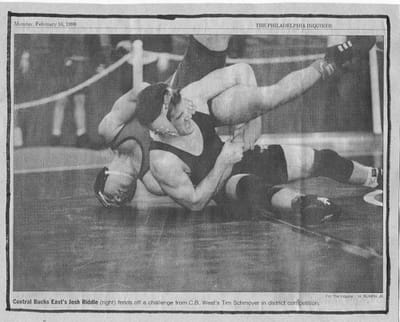I've been wrestling with our family's online privacy for about a year now. I know that sounds odd for a guy who made a living broadcasting his family's story on YouTube for years, but that feels different to me. I had a choice about what information we shared publicly online.
The privacy situation I'm thinking of is all the information I have stored in iCloud, Dropbox, Google Drive, Gmail, iMessage, and other cloud services.
It's not that I don't trust these organizations—it’s that much of what happens there is outside my control. Government surveillance laws, corporate data collection, and cybersecurity threats all influence how my data is handled. Some governments already require companies to provide access to user data in various circumstances, and there have been well-documented cases of security breaches in many of these companies that have exposed private information.
As an Apple iOS and Google user, they already store and analyze:
- The contents of most emails and SMS text messages I send.
- My location history.
- Purchase history, app usage, and search queries.
- AI-based recognition of faces and objects in my photo library.
- Contact lists, social graph data, and device usage analytics.
And that’s not even including Facebook, Instagram, and Amazon.
I’m not putting on my tin foil hat and saying that all of this is bad, harmful, or dangerous. I’m not even saying that our family should stop using Apple and Google.
All I'm saying is this:
In 20-30 years from now, will I have wished I had diversified and protected my personal information better? Probably.
Thankfully, this doesn’t mean that I have to stop using the Internet or go back to a corded telephone. It just means that I feel it's prudent to diversify who has my data online and opt for reputable companies that have taken steps to prioritize privacy.
While the perception of moving away from Google and Apple products to some of these alternatives may feel like a downgrade, I’ve found that I actually enjoy some of these alternatives more than what I used for years in Google and Apple’s ecosystems. It's like lifting my head up, looking around, and discovering that other companies have innovated in really interesting ways that Apple and Google haven't.
Tools I Love
By no means am I trying to mitigate 100% of every online privacy issue, but there are a few pretty simple options that address many of the risks.
🛡️ 1. Browser: Brave
Earlier this year I switched to the Brave browser, which was made for privacy. Since it’s based on the same open-source code that Google Chrome is based on, all my Chrome extensions, bookmarks, and viewing history were all imported to Brave without a problem.
🔎 2. Search: Brave Search
Without contest, Google has the best search solution for the web. However, since switching to the Brave browser, I’ve been using their default private search engine, Brave Search, which doesn't track users like Google does.
After almost a year of use, it’s honestly not bad. In fact, I’ve only gone to Google about five times over the past few months to conduct more obscure search queries when Brave struggled to deliver meaningful results, which is fine. I don’t mind heading back to Google for a search query occasionally when I need to.
✉️ 3. Email, Drive, Calendar: Proton
Email, by nature, is not secure. There’s a reason why your bank, doctor, and CPA send you notifications to read their messages on their site instead sending the message directly to your email Inbox. So, switching out of that ecosystem into Proton Mail, Drive, and Calendar is perhaps the biggest switch I made.
💬 4. Messaging: Signal
While I still use iMessage most of the time, I moved my messaging to Signal with anyone else who uses it. Signal sends text, voice, and video messages/calls directly to your recipient’s devices without storing them on their server.
After a few months of using Signal, I actually prefer it over the experience of iMessage, FaceTime, and voice calls. It’s more convenient, faster, and works across iOS, Android, Windows, and Mac devices.
☁️ 5. Cloud Storage: Synology NAS
I had so much data in Dropbox, Google Drive, and iCloud that it made sense to buy my own server and self-host all of this on my own cloud server. I chose to buy a Synology server because of how user-friendly it is for almost anyone who knows how to use a computer. Given all of the monthly fees I was paying for cloud storage, I broke even on this purchase in only 10 months!
The Synology device includes Synology Office and Synology Photos, which function similarly to Google Suite and Google Photos, except I own it and all my data on disks I own and control.
Additionally, I have iMazing running in the background on my iMac. Once a day it connects with each of our Apple devices and automatically makes a backup of each device to my Synology server.
🗺️ 6. Maps: Apple Maps
One of the biggest invasions of personal data is actually Google Maps. In fact, over the past two years, Google Maps has paid over $900 million in fines to over 40 states across several lawsuits for lack of transparency in how personal information is used, how people are tracked, and how Google attempts to cover its tracks from letting people find out what it’s doing.
Waze, owned by Google, anonymizes some data but still sends information to Google for processing.
Based on my research, Apple Maps is the most privacy-centered maps program. It prioritizes privacy by:
- Storing most information on your device, not their servers
- Using random identifiers for transmitted data
- Not retaining history
- Splitting route information into scrambled sections, making it difficult for even Apple to know the entire route
- Never sharing data with third parties
🔒 7. Privatizing iOS
If you use iOS, Apple provides an option called Advanced Data Protection. When this is enabled...
- Apple no longer holds the encryption keys for most of your iCloud data
- Instead, these keys are stored only on your trusted devices
- This means Apple cannot access this encrypted data
- Your data remains encrypted if Apple's servers were ever compromised
This video shows how to enable it.
Final Thought
While I don’t think every company is actively spying on me, their business models rely on collecting and analyzing data, particularly companies like Google and Meta that depend on advertising revenue.
So online privacy isn’t about having something to hide—it’s about having control over who has access to my data, how it may end up being used in the next few decades, and ensuring that my family's digital footprint is as secure as possible.